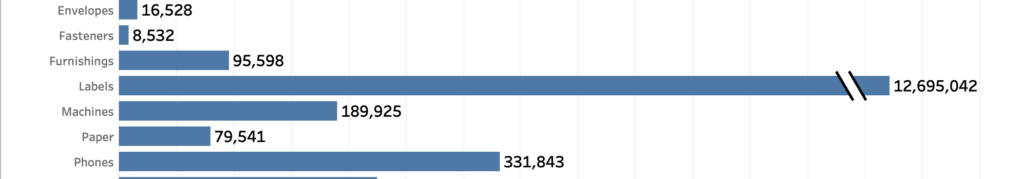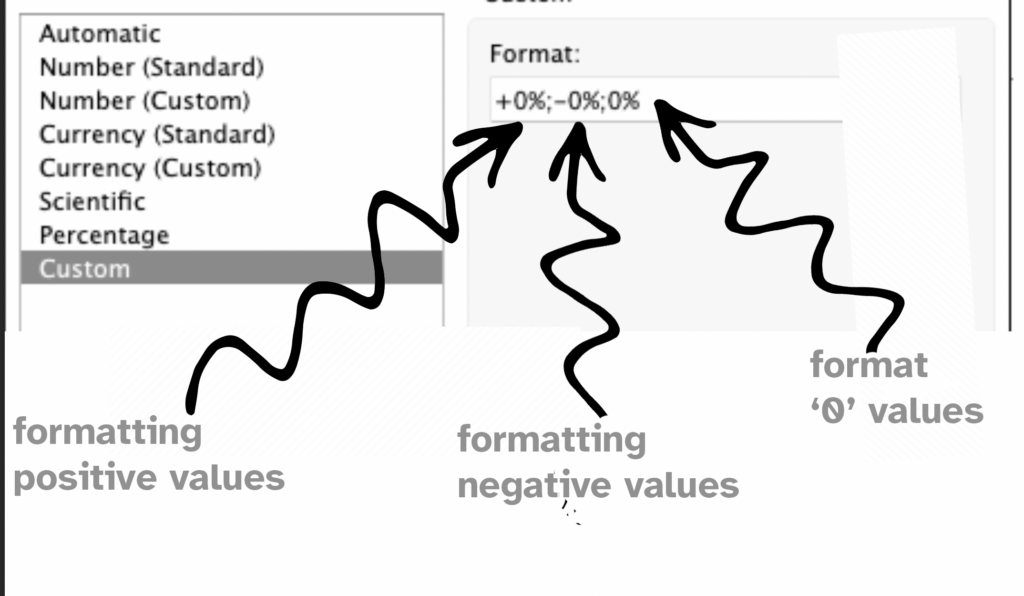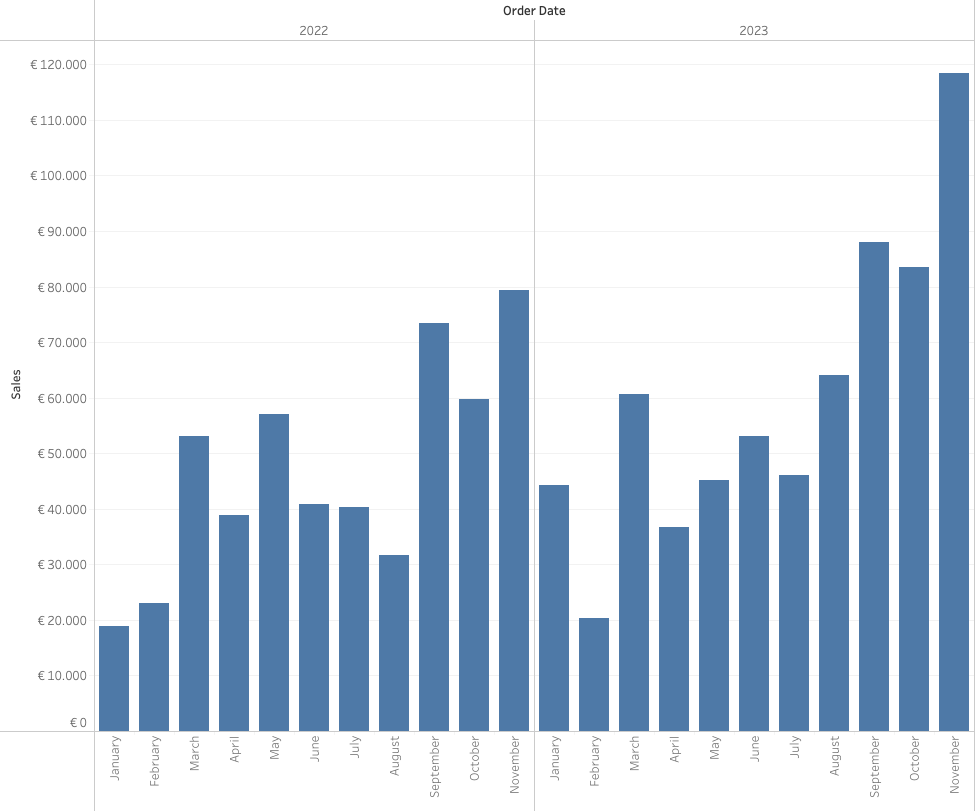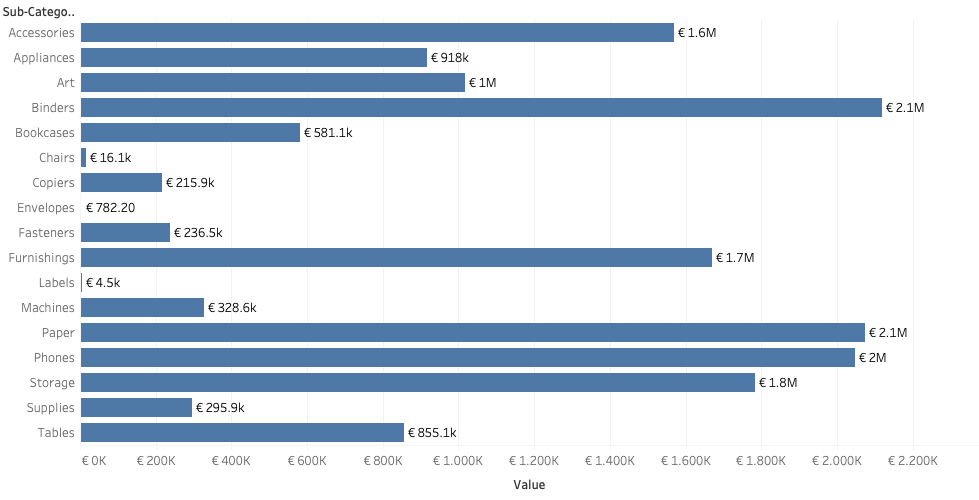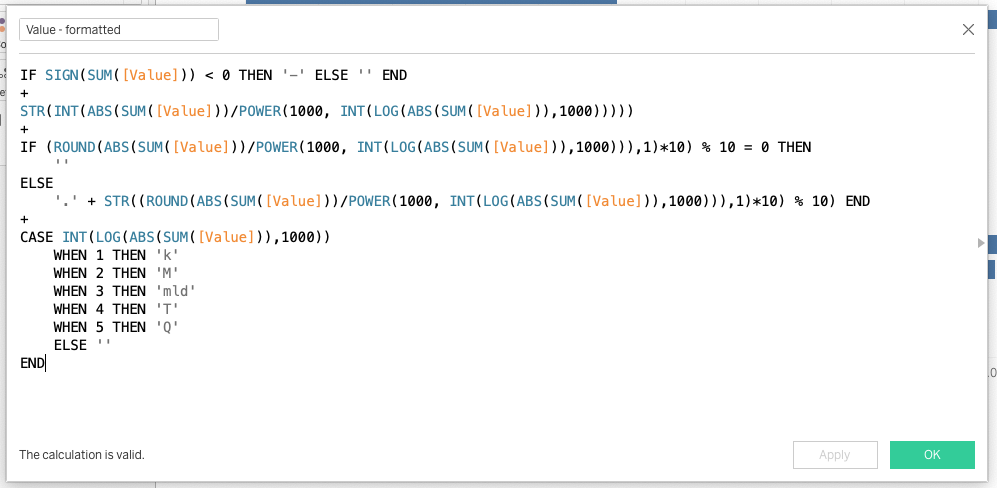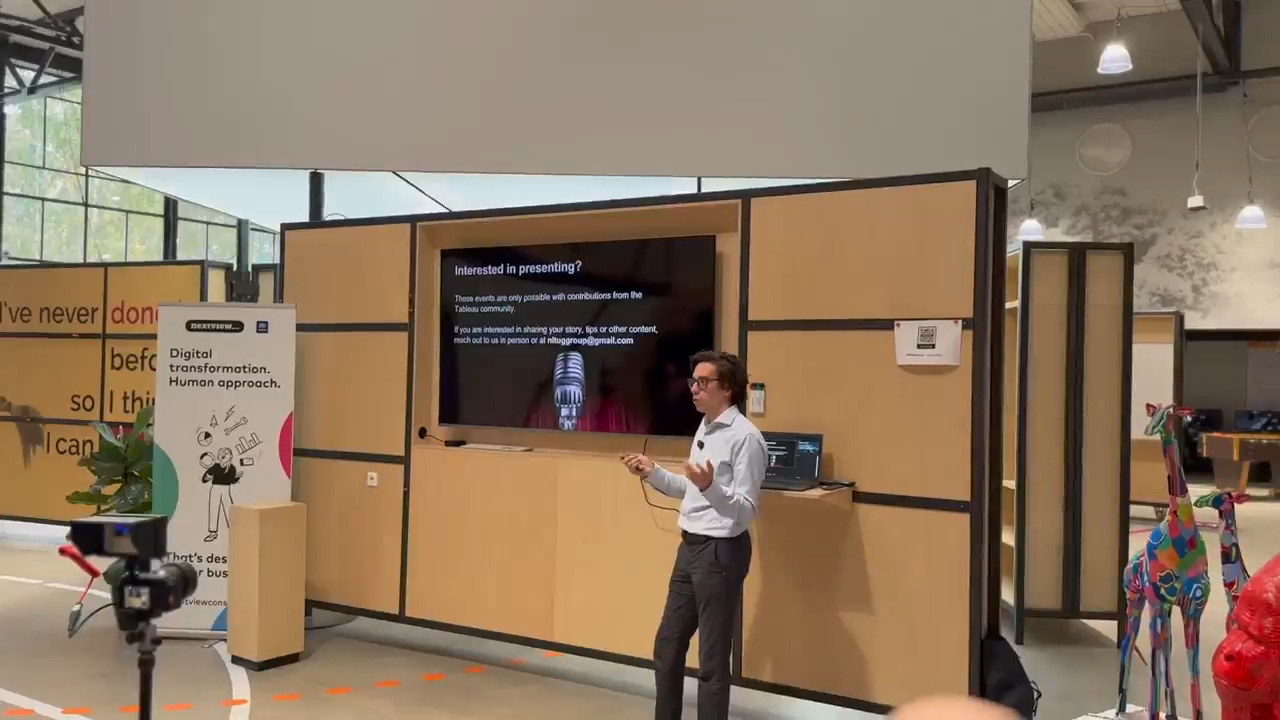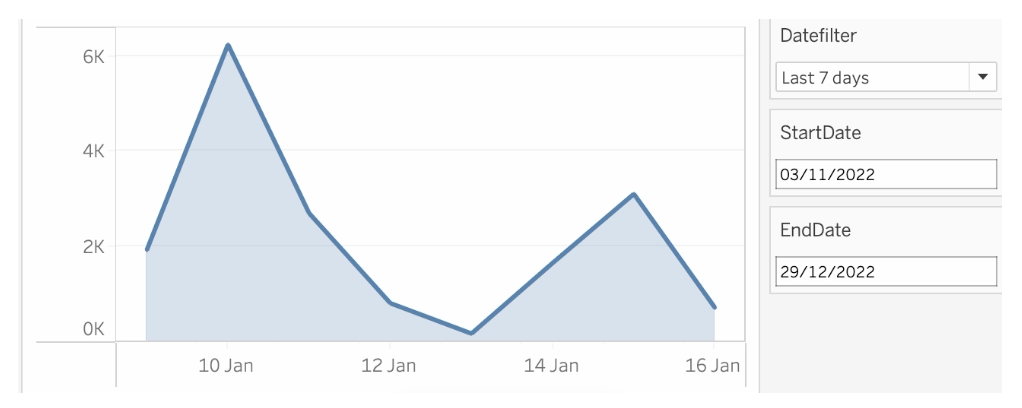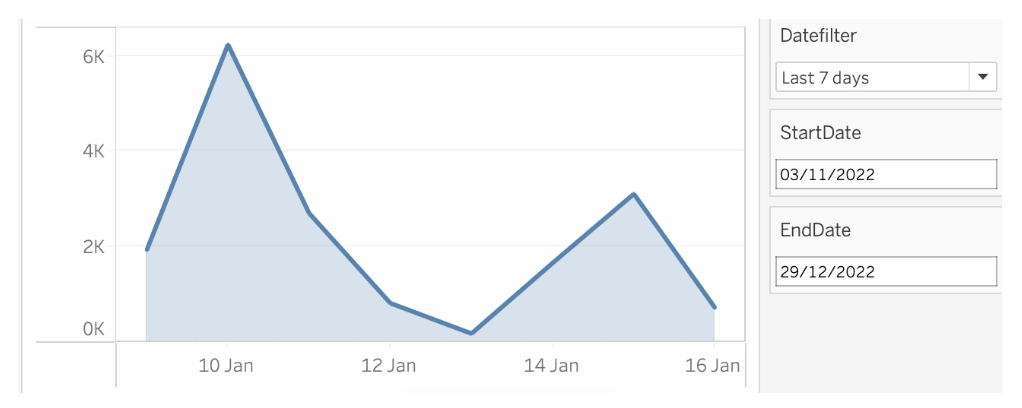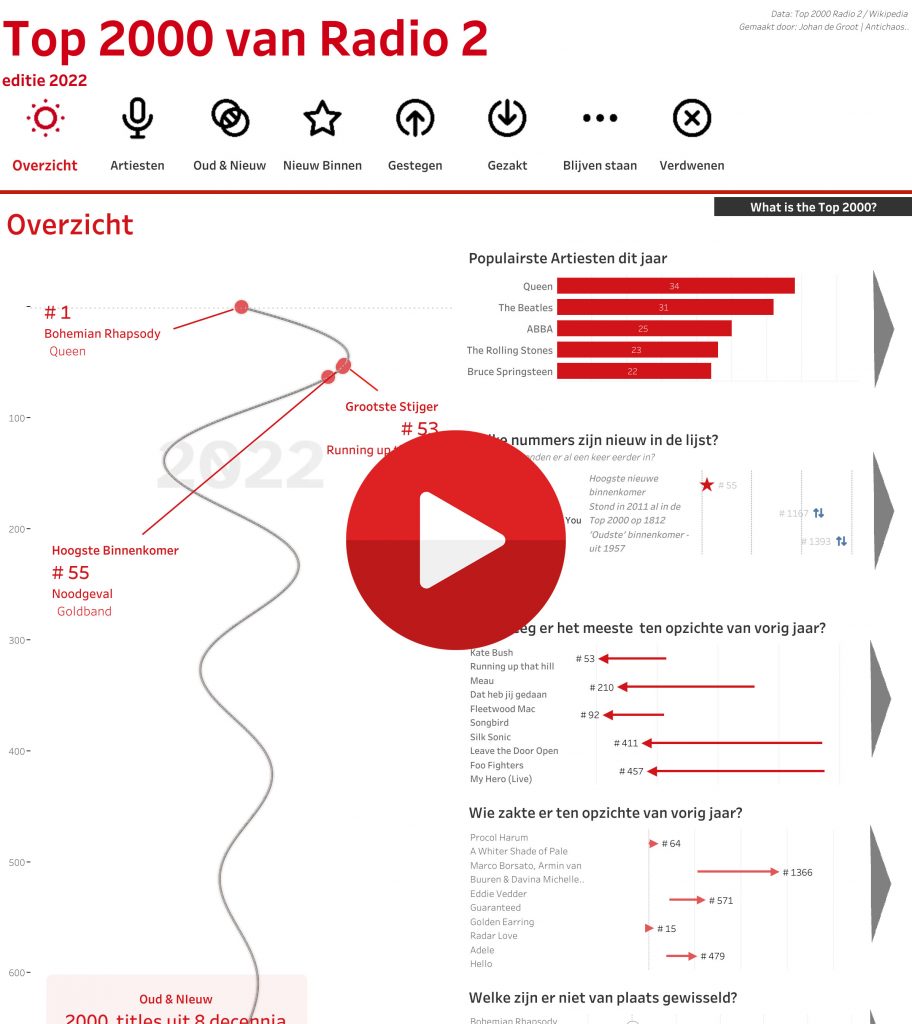Now and then you encounter data with ‘extreme values’. Values which are much larger than the other ones – and so hard to analyse.

A dataset which is skewed like that needs to have a special treatment when visualized, because otherwise the individual values can’t be identified correctly.
(more…)